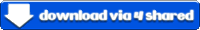Nah ini teto untuk nambah Shortcut di HS Vodafone.
Kita Simak Ja baik-Baik Ok.
Credi by dailymobile.se
1. Instal Dolo Nih ..
3. Kalo mau edit2 shortcutnya ada 2 cara yaitu manual dan pake python ( enakan pake python )
Contoh:
[MBApplications]
UID nya
0x20004ebb Handytaskman
0xa0000bcd Xplorer
0x10008d39 Web
0x1020695f mailforexch
0x20001f63 Maps
0x20026666 TTPOD
0xE48A4509 BTswitch
[MBSettings]
KeyCode = 63616
PortraitPosition = Rect(3,552,355,591) buat di taruh di atas contact menu
LandscapePosition = Disable
DynamicLayoutSwitch = Disable
Autostart = enable
Keterangan Setting :
1 - OnCBA - horizontal bar on Telephone and Contacts buttons
2 - AboveCBA - horizontal bar above Telephone and Contacts buttons
3 - RightVertical - the vertical bar on the right
4 - LeftVertical - the vertical bar on the left
- Install S4SW manager
Pertama Download dolo dibawah ini SW Clone !!!
Pictnya Dari dailymobile.se
Tinggal install aja.. inget yah,, install aja sesuai kebutuhan..
Jadi install kalo mo nambahin satu baris.. install aja SW2.sis..
Kalo mo editing tempat dan macam shortcut nya,
Edit file *.ini nya yang ada di !/system/apps/SmartWorkSpace
Untuk settingan koordinat2 nya.sesuaiin aja .. ini neh yang paling ribet emang.