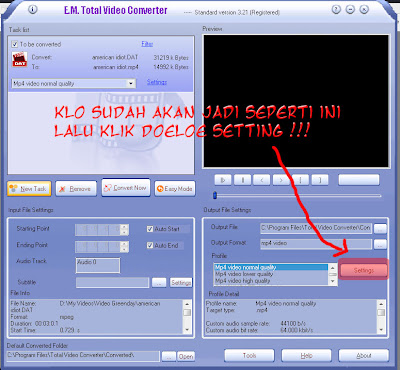Untuk ngunci layar tube.
Lihat Gambar !!
About Me
Blog Archive
-
▼
2009
(238)
-
▼
Desember
(52)
- Aplikasi SlideUnlock v1.12 EN
- Aplikasi Handy Shell Beta
- Yang Pada Belum Tau Kenetic Scrool Itu Apa Yahh ???
- Game Spiderman Toxic City HD
- Aplikasi Spb TV by Spb
- EGi Marine Aquarium by Egidio Nuzzo
- Game DreamWay
- Game Sensible Sudoku
- Game Shack It ( Form OVI )
- Game Defend London ( Multitouch screen Game )
- Game Warcraft 2 on Tube
- Opera Mobile v10 Beta 2 ( Download Now )
- Aplikasi X-Plore v1.35 Cracked
- Theme Aanex by Grange
- Theme Mosaic Mad By IND190
- Browser Skyfire Alfa Version
- Tips Convert Video Untuk Tube.
- Game Call Of Duty Modern Warfare 2
- Game Tower Bloxx
- Game Uno !!!
- Aplikasi Nbeer by Siraj
- Game X-Man
- Aplikasi Music Stoper
- Theme Windows 7 Aero
- Theme Robot 2009 by Longer
- Game Worm 2009
- TuneWiki by Moeed
- Cara Melihat password MMC diTube
- Game Red Alert 2 for Tube.
- Aplikasi Nokia Messaging for Social Networking Beta 2
- Merubah Tampilan Tube Menjadi Windows Vista ( gDesk )
- Aplikasi Opera v5 Beta 2 Dengan Costum Icon by Ang...
- Aplikasi Sensor info ( Show Sensor Status + Homscr...
- Aplikasi Nimbuzz v2.22 ( Multy Fungsi )
- Tambah Skin Keyboard Virtual Tube ( By Angga Junior )
- Aplikasi Device Info ( Melihat Info-Info Tube )
- Aplikasi Opera Mini v5 Beta 2
- Aplikasi Epocware Handy Phoneguard v1.0.89 Cracked
- Aplikasi Translate Indo-Eng and Eng-Indo
- Mematikan Note pada Saat Charger.
- Request Certifikat and Key via Angga Junior :)
- Theme Mac OSX Leopard by Marioc
- Theme Orginal Nokia 5530
- Theme Maemo 5
- Theme iPhone 2009 by Dsma
- Theme Stripes Yellow From The 5530 By Nokia
- Signed Aplikasi Unsigned Dengan Aplikasi SignSIS-G...
- Aplikasi QT 4.6.0 Final ( Kintetik Scrooling )
- Membuat Certifikat Ala OPDA English Version ( Cuma...
- Menambahkan Waktu Standby Camera Tube.
- Mematikan Sound Camera Tube ( Simple Version )
- Mengatasi Aplikasi Java Yang Tidak Full Screen.
-
▼
Desember
(52)
Link Khusus Untuk Newbie !!
nah Baca dulu ini,
Sebelum nanya-nanya ke F.A.Q About Tube dulu.
kalau binggung Apliaksi Apa aja yang Harus dimasukin Ke Tube/5800 tercinta ini :D
1. Hack FW 20, 21, 30, FW 31.
Kalau Dah FW 40 Baca Teto Flash. Baru Hack FW 40.
Hack FW 50 sama Hack FW 51.
2. Baru Instal Garmin [ GPS ] atau Ovi Map Free.
3. Instal Quice Office dan Adobe Reader.
4. Nah Baru Instal Aplikasi Sesuai Kebutuhan anda.
Link Khusus Untuk Newbie C6-00 !!
Kalau Binggunk Officenya gag Bisa Edit karna Berbayar Bisa Pake cara ini.
QuickOffice & Adobe Reader Full Sementara.
Hack Nokia C6-00
1. Pelajari Cara Flash With JAF,
FW 10.0.024 Permanent Hacked, FW 11.0.024 Sama Seperti FW 10.0.024 Cara Hacknya.
Link Recommended !!!
Pasang Iklan Anda di5800 Lover
Hati-Hati Yang Mau Beli 5800XM Second
Update FW 40 Via Offline Sekarang
Request Certifikat Ala 5800 Lovers
Mengatasi Homescreen Error
Mengatasi Player Music dan Hilang Foto Digallery.
Mengatasi Notifikasi Pesan Kedap-Kedip.
Buat Cooking Firmware Sendiri.
Cara Melihat Pasword MMC Tube.
Ganti FONT Tube. Ganti Font Dgn Sekali Klik
Labels
- Anti Viruses (2)
- Aplikasi s60v5 (180)
- Cooking Firmware ( CFW ) (37)
- Font (5)
- Games (92)
- Garmin (10)
- Hack (6)
- Homescreen (54)
- Intenet (45)
- Jual dan Beli (1)
- Lounge (2)
- Messaging (11)
- Modding Aplikasi (2)
- Multymedia (32)
- Office (8)
- Pasang Iklan Anda (1)
- Review Handphone (2)
- System (47)
- Theme (75)
- Theme Effect (3)
- Tips and Trick (51)
- Update Firmware (7)
- Widget (5)
Entri Populer
ETC
Pengikut
New features:
- 3D "Cube" animation (see screenshots)
- New Photos view
- Some other features and bugfixes
3D FAQ:
- 3D animation is disabled on S60 3.0 phones(works starting from FP1)
- If animation works too slow go to Options->Settings->Preferences->Animation and change the speed
- Due to hardware limitations on some phones "Cube" animation can be still very slow (e.g. 5800) in that case go to
Options->Settings->Preferences->Page switch and select Slide.
Trial Version
Lihat Gambar !!
Kita Contohkan Nokia 5530 XpreessMusic adx Tube hehehe ..
Lihat Videonya !!
Nah itu yang dinamakan Kenetic Scrool !!
Yah ditube belum muncul juga tuh yang kaya gthu
Kalau kita ke bawah scrool ke atas kalau ke atas ngescrool kebawah
Credit by dotsis.com
Manager file X-plore yang ini dijamin gag hang lagi ^^
Udah mendukung viewer foto.
Lihat Gambarnya !!
Lalu ditimpa aplikasi cracknya.
Jadi Full Version Selamanya ..
Cedit by dailymobile.se
Lihat Gambarnya ..
The best mobile browsing experience, and it's free
For the first time ever, on your phone, you can watch any video, connect with friends, listen to music, shop, and browse the web using the full-featured PC versions of your favorite websites. With free mobile media browser, Skyfire, mobile browsing just works - speedy page loads, full video, images and audio.
Mobile browser for Windows
Skyfire runs on Windows Mobile (smartphones and PPC) letting you browse the web using the full-featured PC versions of your favorite websites.
Symbian mobile browser
The only mobile web browser to support all the rich media on the web, Skyfire runs on Nokia N and E Series phones.
Watch any video
Looking for a free mobile video player? YouTube, Yahoo Video, any web video - you name it - it's playing on Skyfire. Skyfire is the only mobile browser that supports full Flash and Windows Media videos, including Flash 10 and Silverlight 2.0. You can even watch TV on your phone!
Browse any page
Browse your favorite websites on Skyfire exactly like you do on your PC. No compromises! We're the only mobile browser to support all major Web 2.0 standards - Ajax, Javascript, Flash 10 - it just works. Download the free mobile browser now!
Share instantly
Easily share what you find on the web or what you are up to. Post web pages and status updates to Facebook and Twitter, with one click!
Stay connected
Follow your friends' Facebook and Twitter updates, watch tv on phone plus keep track of news, sports, video and other content in your own customizable activity feed.
Blazing fast
Skyfire fires up fast and web pages load quickly. Don't take our word for it, check out this showdown by Laptop Magazine.
Download aplikasinya
Nah kali ini saya akan ngasih tutorial convert video untuk tube (MP4).
2. Kalau sudah masukin serial numbernya.
3. Copy Paste aja serialnya kaya gambar dibawah ini
5.
6. Nah klo sudah diinstal bakal muncul 2 icon.
6. Lalu klik 2 kali Total video convertnya, seperti contoh gambar dibawah ini
7. Maka akan tampil kaya gambar berikut
8. Klik Advance untuk memanjang kebawah
9. Klik New Task lalu klik inport media file .. seperti digambar??
10. Cari file video yang mau diconvert lalu OPEN.
11. Lalu pilih MP4 karena Cuma ini yang mantap and support di real player tube.
12. Lalu pilih setting. Untuk mengatur resulusi gambar.
15. Lalu Untuk mengatur resulusinya pilih Video Resize lalu Klik Custume Size ganti 640x360 lalu Ok.
16. Kalau Sudah klik Convert Now seperti digambar.
17. Tunggu sampai convertnya selesai dan akan keluar folder kaya gini jadi tandanya udah matenk diconvert hehehe ..
18. Kalau udah kaya gene yang dah siap dimasukin ketube.